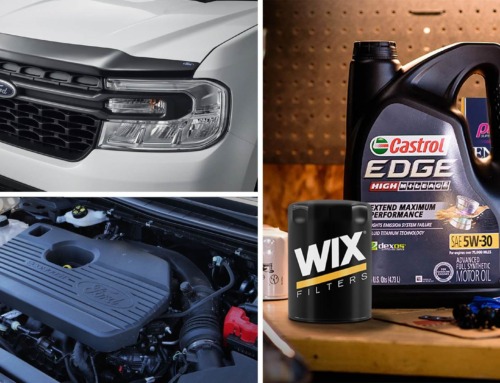Hi, welcome back to the Cuban Redneck garage, where today I am going to share with you a simple device I have designed to fix something that has been bugging many 2022 Ford Maverick owners, including me. And although this mod, post, and video are focused on the Maverick, I believe this can be adapted to many Ford products.
What am I talking about? I am talking about the vehicle resetting the drive mode to normal every time you go for a drive. I don’t understand the point of making a vehicle that is pretty good on fuel economy and not being able to run it on ECO MODE! Which is supposed to be the most economical engine MAP.
Perhaps that is the first thing I should address. Many have commented about the Ford Maverick’s ECO MODE not saving any gas. Well, if you go peddling the Maverick around town or any other vehicle, don’t expect a better MPG. I haven’t done a deep dive into the ECU’s MAP and its different MODES but driving around with the FORSCAN dash, which has a lot more info than the instrument cluster, it appears that if that Ford Maverick 2.0 EcoBoost has a fallback MAP. And that makes a lot of sense. In the past, ECO MODE has always shown a slite decrease in power and responsiveness. If you get on the gas to where the 2.0 EcoBoost crosses 2500 RMPs, the AFR drops as if more fuel, boost, and timing became available. That is not in line with ECO MODE, which is supposed to restrict engine and transmission performance. I can only attribute this to having a fallback MAP for safety reasons, one that allows the vehicle to be more responsive in the case of an emergency. With that said, and as will all ECU with multiple drive modes, the change back to full ECO MODE is not instant. I did a lot of tinkering with my last vehicle, a 2007 Chevy Equinox, and was successful in increasing its gas milage, in a way, by cheating and fooling the ATS. That causes it to report a higher temperature value to the UCE, resulting in a higher AFR.
Nevertheless, if I got on it and drove it like a sports car, it would override the MAP, and the MPGs will drop again. Eco Mode seems to me that it takes 10-15 minutes of driving to fine-tune the fuel, air, and other significant adjustments to get the maximum fuel economy out of your vehicle. Your driving pattern may be why you are not getting better MPG on ECO MODE and not necessarily ECO-MODE itself.
Setting the Ford Maverick’s Default Drive Mode to ECO-MODE!
As I mentioned in other posts and videos, I am looking forward to getting close to 40 MPG at 75 MPH from my 2022 Ford Maverick soon. That will require friction additives in the oil, improving the efficiency of both the air intake and exhaust, and better ignitions coils to deal with the mid-rpm inefficiencies of GDI. I may even go all out and go to slightly taller tires, perhaps a 19″ wheel, as long I can shave about 5-10 lbs. of unsprung mass per corner. Due to parts availability and I have held back on this project.
However, as the result of recent mishaps, where I spilled coffee all over my center console, I decided to address the issue with the DRIVE MODE defaulting back to NORMAL every time you start the engine. The fix is quite simple, and all that is required is a programmable timer that allows you to mimic pushing the DRIVE MODE switch. The DRIVE MODE switch, at least of the Ford Maverick, is nothing but a normally open, momentary switch in a fancy case. If you short the wires responsible for setting the drive mode in a sequence that matches the DRIVE MODE you desire, you can get the vehicle to default to whatever DRIVE MODE you want.
Not so fast speedy Gonzalez! There is one more aspect to deal with: what I have heard many developers call “DEAF ZONE.” This refers to the period during bootup where the ECU ignores all its peripherals. In other words, you jump in the vehicle, start the engine, and start pushing buttons, but nothing happens for 5-6 seconds. Dealing with this requires a second but simpler timer! Based on my findings and prior experiences helping others replicate modules available in the UK and Australia for cars like the Sable SHO and the Focus MK4, I have designed the following module.
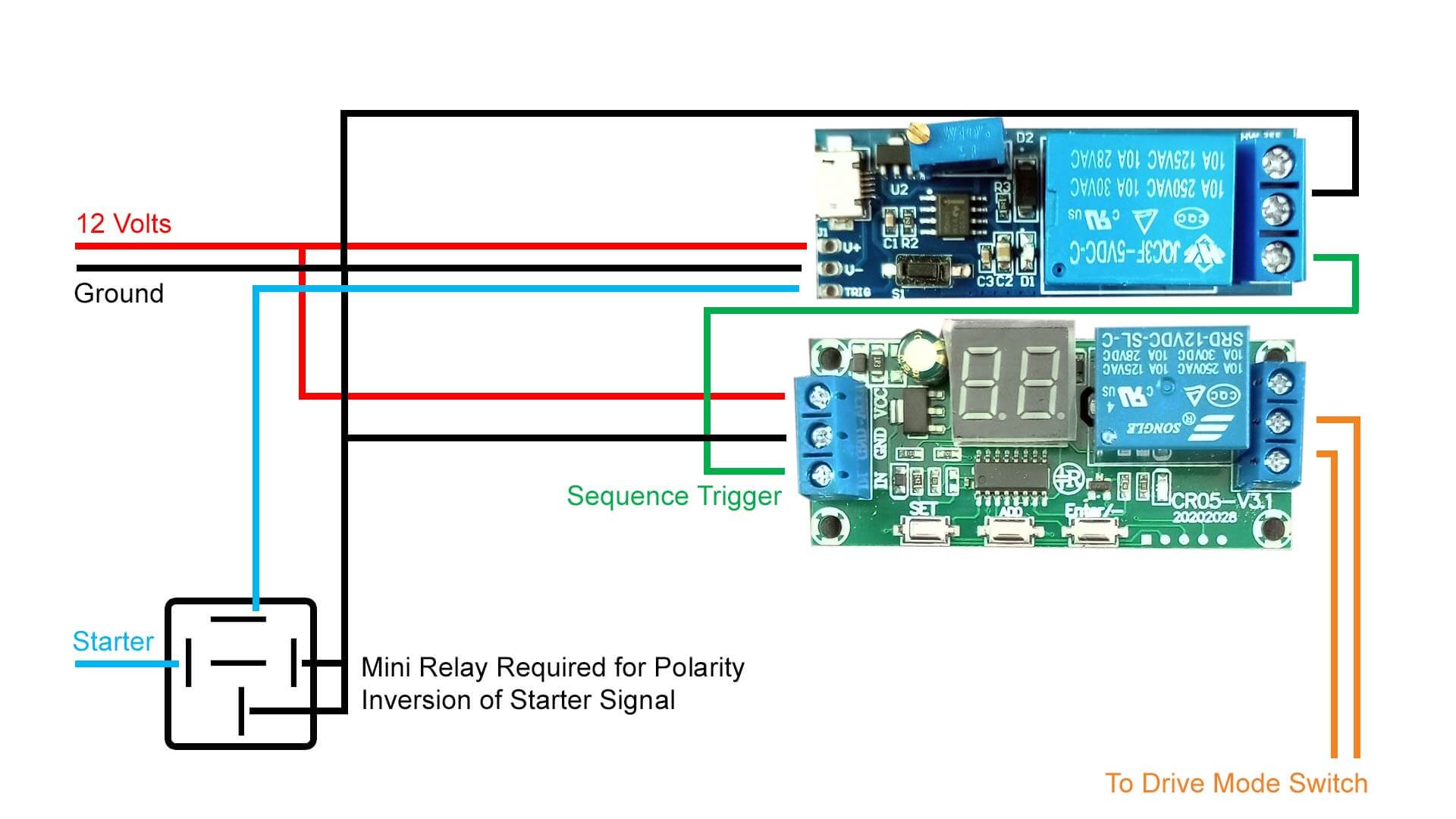
NOTE: I chose to use modules that are rarely available from multiple suppliers for simplicity’s sake. But if you are technically skilled, a Raspberry Pi, the ASUS Tinker Board S R2.0, the Odroid N2+, or any of the many mini computers now available in the market would be a better choice. At least one that is quiet. There is quite a bit of clicking going on with this module, but it is only once in the first 10 seconds after starting the engine. With that said, I think these relay timers work well, and perhaps I’ll switch the relays to solid state devices or even transistors on version 2.0!
If you feel you can improve on this, I would love for you to share your findings, and if you don’t do the YouTube thing, I’ll be more than glad to make a video in your name or do a collaboration to share with the Maverick community.
The module needs to execute the following function:
- Accept a 12-volt positive trigger to start the sequence.
- Execute a 5-6 second delay after the trigger.
- Execute a specified number of cycle pulses at least one second in duration and about three seconds apart upon completion of the initial delay.
- Low idle current
*Know that this MOD can be done with only one timer, but you must spread the pulses 6-7 seconds apart to make up for the initial silent period. Meaning the execution will go from 10-12 seconds to 30+
**Also, know that the Focus module shown in the video made by ForMod for the Focus MK4 does not work on the 2022 Ford Maverick because it starts to work immediately and cannot pause and wait for the ECU to start listening.
Know issues with the Default Drive Mode Module:
The annoying seat belt status, the Ford Maverick show on the instrument cluster, runs on the same bus as the drive mode status or setting. Unless you press the OK button on the steering wheel the minute it comes up, you will need to add one extra pulse to your second timer. In other words, if it takes four pulses to get to ECO-MODE, you will need FIVE! This is the same behavior you will experience if you were to press the DRIVE MODE switch manually. What is happening is that once you press the DRIVE MODE switch, the DRIVE MODE signal takes over the communication bus and starts sending pulses to the ECU. In that process, you give up or lose one pulse!
Suppose you get in the vehicle and immediately press the steering wheel’s OK button before the module completes the cycle. The sequence will result in one extra pulse in the system. The consequence is the DRIVE MODE going into the next MODE after the one you intended!
To fix this, we need to send a pulse to the ECU to do away with the seat belt status before we start sending pulses to the DRIVE MODE. Perhaps I will address that in version 2.0, but additional R&D and testing are required.
Reference Material:
- 2022 Ford Maverick Default Drive Mode Module
- Manufacturer’s manual for CR05 V. 3.1 programmable timer
- 2022 Ford Maverick Wiring Location and Colors
*As mentioned in the video and the video’s description, this DIY default DRIVE MODE module has no express or implied warranties since its success is 100% reliant on human execution.
Products Used in This Project:
- Trigger Time Delay Switch Relay Module Adjustable Time Delay Control Swtich
- MicroUSB 5.0V power supply with an input port, easy to use, 5 ~ 30V wide supply voltage.
- Adjusting the potentiometer can set the length of time.
- IP65 Waterproof & Dustproof Rating: Solid construction and IP65 waterproof & dustproof rating to protect against dust, corrosion and splashing water, durable for years use
- Outer Size of project enclosure: 3.94" x 2.68" x 1.97"(100X68X50mm)(L*W*H); Inner Size of electronic enclosure: 3.7" x 2.4" x 1.7"(93X60X42mm)(L*W*H)- - (Allowable Error: ±2mm)
- High Quality Material: Made of ABS material, Sturdy and terrific for making those DIY projects. Easy to drill and shape openings for many items like meters, LCDs, sockets, LEDs, buttons and so on.
- Soldering Iron Kit for many applications – widely used for most of soldering projects, home DIY fixing jobs, electrical, electronics and appliance repairs, circuit board welding, craft and jewelry making and many more uses
- Premium Quality Components – high quality soldering iron with mini stand and all other accessories; soldering iron with adjustable temperature knob, 2pcs replaceable tips, heat-resistant cap and grip for maximum protection
- Bonus Accessories – more than 10 items including desoldering pump/solder sucker, solder tube, tweezers, wires, wire stripper, mini screwdrivers, heatshrink tubes and more, plus a downloadable ebook
- High Quality Ultra Flexible Soft Silicone Rubber Copper Wire!Super Low Impedance,Highly Efficient!
- High strand count copper core,20 AWG silicone stranded wire has 100 strands 0.08 mm tinned copper wire,the copper strands are tinned,protecting them from corrosion and making it easier to solder.
- They are constructed with premium silicone rubber insulation.High temperature resistance 200 degree C,Low temperature resistance,in extreme cold -60 degree C.Rated Voltage: 600 volts.Outside diameter 1.8 mm,tolerance +/- 0.1 mm.
Last update on 2024-07-17 at 12:28 / Affiliate links / Images from Amazon Product Advertising API